PitchCraft EZ corrects pitch problems in vocal or instrumental recordings. Its high-quality algorithm corrects pitch, while formant correction retains the voice's natural sound. PitchCraft EZ can also be used for creating special effects, such as those used by many of today's most popular artists (i.e. "Auto-Tune"), as well as voice disguise, changing an adult's voice into a child's voice, "gender transformation" and a wealth of other creative possibilities.
Applications:
Features:
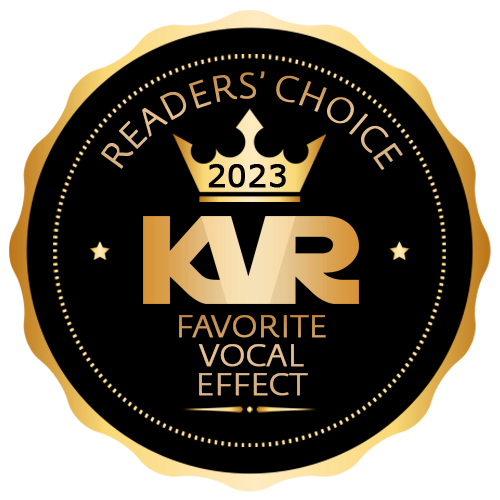 Melodyne Studio
Melodyne Studio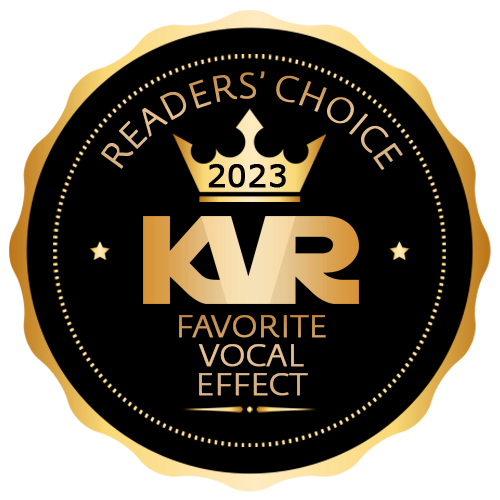 Melodyne Assistant
Melodyne Assistant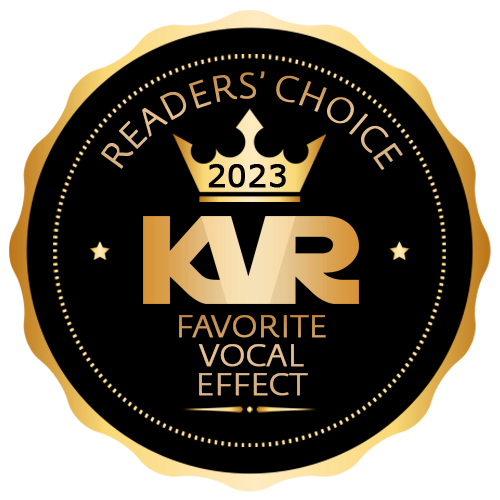 Melodyne Editor
Melodyne Editor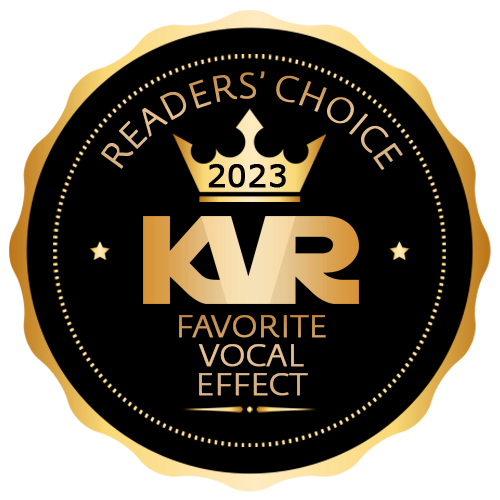 Melodyne Essential
Melodyne Essential
Please log in to join the discussion
Submit: News, Plugins, Hosts & Apps | Advertise @ KVR | Developer Account | About KVR / Contact Us | Privacy Statement
© KVR Audio, Inc. 2000-2024