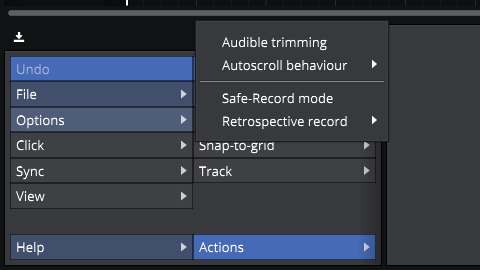Waveform 13 missing option
-
- KVRAF
- 2446 posts since 28 Mar, 2007
-
- KVRAF
- 2446 posts since 28 Mar, 2007
- KVRian
- 589 posts since 30 Apr, 2003 from London, UK
Your screenshot doesn't look like 13 PRO. There should be two more menu items, Return to start on play and Quantize transport position changes. If you are not seeing these then maybe you have 13 free installed and these are absent there?
Does Return to start on play appear in your settings->keyboard shortcuts in which case you can apply a shortcut to toggle?
Return to start on stop has been replaced by Return to start on play.
Does Return to start on play appear in your settings->keyboard shortcuts in which case you can apply a shortcut to toggle?
Return to start on stop has been replaced by Return to start on play.
'He craved immortality so much, he was prepared to die for it.'
-
- KVRer
- Topic Starter
- 10 posts since 7 Nov, 2023
The image is what appears when clicking options.dellboy wrote: ↑Thu Apr 04, 2024 10:48 amYes, you now need to click on "options". Its in there.
-
- KVRAF
- 2446 posts since 28 Mar, 2007
That is where it is in the Pro version. And it has been changed to "Return to start on play" as was already mentioned. So maybe it has been removed in the free version?snexus wrote: ↑Thu Apr 04, 2024 11:19 amThe image is what appears when clicking options.dellboy wrote: ↑Thu Apr 04, 2024 10:48 amYes, you now need to click on "options". Its in there.
- KVRist
- 57 posts since 28 Nov, 2023
right-click on the bar's bar.. bar... timeline
You do not have the required permissions to view the files attached to this post.
Ryzen 5 3600 | 32GB DDR4 | Radeon RX 590 | Ubuntu 24.04 LTS - Windows 11 | Waveform 13 PRO | Bitwig 5.1 | VCV Rack 2 Free | Ardour
-
- KVRer
- Topic Starter
- 10 posts since 7 Nov, 2023
Ok, It seems that this option is removed from the Free version, but I have a workarround for that.
1. Go to the program settings.
2. Select the "Advance" category (the one at the botton with the gear icon)
3. Click the first option that says "Feature set" on Application (it ussualy says "Best available in Tracktion account")
4. Select "Pro"
5. Restart the program
6. Select the option to continue with the demo version
7. Open your project
8. Select the option to "Restart to start on play"
9. Save the edit
10. Repeat the process from point 1 to 3
11. Select again the option "Best available in Tracktion account"
12. Restart the app
Now, the "Restart to start on play" is enabled in your project.
1. Go to the program settings.
2. Select the "Advance" category (the one at the botton with the gear icon)
3. Click the first option that says "Feature set" on Application (it ussualy says "Best available in Tracktion account")
4. Select "Pro"
5. Restart the program
6. Select the option to continue with the demo version
7. Open your project
8. Select the option to "Restart to start on play"
9. Save the edit
10. Repeat the process from point 1 to 3
11. Select again the option "Best available in Tracktion account"
12. Restart the app
Now, the "Restart to start on play" is enabled in your project.