
MidiKarval has announced the release of MidiTransposer Plus, a VST plug-in with which you can transpose your MIDI keyboard or a MIDI track/MIDI file in your sequencer on the fly, using three possible methods:
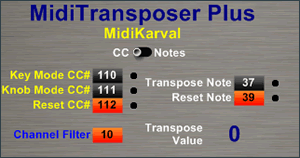 "button + key" method: press and hold a MIDI button of your MIDI keyboard, set the desired transpose interval with reference to the C4 key pressing the corresponding (upper or lower) key and release the button.
"button + key" method: press and hold a MIDI button of your MIDI keyboard, set the desired transpose interval with reference to the C4 key pressing the corresponding (upper or lower) key and release the button.- "button + knob" method: press and hold a MIDI button of your MIDI keyboard, move a knob (or a slider) of your MIDI keyboard set to the "Transpose" parameter through your host's automation function and release the button (great -particularly used with the "Channel Filter", see below- if you want to transpose a MIDI track/MIDI file while it is playing).
- "key + key" method: press and hold the C#2 key of your MIDI keyboard, set the desired transpose interval with reference to the C4 key pressing the corresponding (upper or lower) key and release the C#2 key (great if your MIDI keyboard doesn't have assignable MIDI buttons or you don't want to use them).
The chosen transpose interval is shown in the MidiTransposer's GUI in terms of upper or lower (-) semitones. To cancel the transposition (reset) simply press a MIDI button or the D#2 key.
With the "Channel Filter" you can exclude a MIDI channel from the transposition (typically MIDI channel 10, usually assigned to drums, if you are playing a MIDI file); the Channel Filter can be set on "Off" so that all MIDI channels are affected by the transposition.
Pricing & Availability
Priced at €10, MidiTransposer Plus is available for Windows as a VST instrument plug-in.


