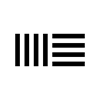
Ableton has updated Live to v10.0.6.
New features and improvements
Arrangement Editing:
- Added "Clear All Envelopes" to the context menu of the Clip View's Envelope Editor.
Automation:
- When hovering over automation, the cursor now indicates that a mouse click would create a new breakpoint.
- Modulation envelopes of disabled warper parameter envelopes now appear grayed out.
- The state of the Lock Envelopes switch is now ignored when pasting track content to a frozen track, and when pasting automation. This ensures that clips will sound the same when the track is unfrozen.
Control Surfaces:
- Users of the "Komplete_Kontrol_A" script no longer need to use wrapper Instrument Racks in order to control Komplete Kontrol plug-in instances. Also, the last auto-armed track will no longer remain armed upon the "Komplete_Kontrol_A" and "SL_MkIII" scripts being disconnected.
- When a Komplete Kontrol A device is connected, it is now automatically selected in the Preferences.
Interface Improvements:
- Improved Live's drawing performance.
- Previously for macro-mapped parameters, the modulation envelope would appear grayed out. Now, the automation envelope appears grayed out instead, since the modulation still has an effect on the mapped value, whereas the automation has not.
- Unified the off-grid color indication for the vertical automation guide line and markers in the Arrangement and Detail View.
-
Improved the speed of text rendering on HiDPI/Retina screens.
-
Added minor graphics improvements for device chains.
- Replaced "Master/Slave" references:
- "ReWire Master/Slave" is now "ReWire Host/Device".
- "Tempo Master/Slave" is now "Tempo Leader/Follower".
- Analog's Filter 2 "Slave" switch is now called "Follow".
Max for Live:
- Updated the bundled Max application to Max 8.0.2. For a complete list of changes, please see: cycling74.com/forums/max-8-0-2-released
- Updated various info texts and replaced all references to "Max/MSP" with "Max" for consistency.
New Devices and Device Improvements:
- Removed a feature which required Shift-clicking to open an AU plug-in editor.
Setup:
- Added support for ASIO drivers with a single mono input channel.
- Updated the Help View's table of contents and various info texts.
- Updated some info text translations.
- Updated translations for various Help View built-in lessons, Table of Contents and Info Texts.
Bug-fixes
Arrangement Editing:
- Previously, the Envelope Control Chooser in the Clip View would not reflect Warp Mode's enabled state when switching clips or when clicking the clip's Warp Mode switch.
- Fixed a crash that occurred when zooming to a time selection, deleting a track and zooming back.
- Previously, the Edit menu's "Cut Time", "Duplicate Time", and "Delete Time" commands would be incorrectly enabled when there was no time selection.
- A MIDI track would not be monitored during an Arrangement recording, after a clip's playback was stopped on the same track in the Session View.
- Previously, unwarped samples dragged from the browser on top of other audio clips in the Arrangement would sometimes be arbitrarily shortened.
- Live could crash when clicking within proximity of an Arrangement locator.
Automation:
- Dragging the automation lane selection start to a negative time would change the selection to a content lane selection.
- Fixed a crash that would occur when pressing the "+" key to zoom into a MIDI clip's Envelope Editor, after double-clicking in the Clip View and making the Envelope Editor visible by clicking on the Show/Hide Envelopes Box control.
- Fixed broken clip envelopes created by the step automation feature on Push.
- When deleted via a parameter's context menu, a clip automation envelope's value line was displayed in the wrong color.
- Fixed a bug which prevented dragging an automation breakpoint to 1.1.1 under certain circumstances.
- Previously, splitting and moving an automation envelope's left-most line segment would shift the segment to the right.
Browser:
- When a Collections label was assigned to a project folder, it would appear twice in the respective browser Collection.
- Fixed a bug which prevented drag-selecting a range of entries in the browser side bar.
Control Surfaces:
- When using Drum Racks, nested devices would still display their visualization after the drum pad was selected in the device navigation area via the top row of buttons, on Push 2. Only the choke group and tuning settings for the drum chain should be visible in that view.
- Fixed a bug where the message "Parameter... is awaiting pick-up" would sit in the Status Bar indefinitely instead of disappearing after a few seconds.
- The "Komplete Kontrol A" remote script will now be auto-selected on Windows even when the port name is prepended with a number.
- Selecting the master track will now move the track bank of the "Komplete_Kontrol_A" script.
- Fixed two bugs in the Novation SL MkIII script:
- Deleting all return tracks no longer results in a "hanging" send/return display on the SL MkIII.
- The pad grid on the SL MkIII no longer sends notes to Live's tracks when there's no Drum Rack available.
- A crash might occur when undoing inserting (e.g. duplicating) a device that was locked to a script.
File Handling:
- In the File Manager, an Arrangement clip would be displayed multiple times under the same reference file.
- When video output failed to render, a pop-up would appear with the message "Do you want to delete the rendered audio?", and the rendered audio would always be deleted, regardless of whether "Yes" or "No" was clicked.
- Previously, Live Sets could become corrupted after a MIDI clip was created by converting audio to MIDI, by pasting an audio clip with a groove that was not present in the new Live Set.
- Live could crash when using the Manage User Library feature, under certain circumstances.
- On Windows, if Live fails to overwrite a file during rendering, it will no longer crash. Instead, it will use a different file name.
- In a scenario where the user selects one or more MIDI tracks without an instrument, opens the Export Audio/Video dialog and selects "Selected Tracks Only", clicking "Export" no longer leads to a hanging progress dialog. Instead, the "Export" button is now grayed out.
- Fixed a crash that occurred when decoding an Ogg Vorbis file with more than two channels. Now, instead of crashing, Live will decode the first two channels as stereo, and ignore the other channels.
- The File Manager could fail to display anything after exiting the Manage Project tab without saving.
Interface Improvements:
- Users of Apple's Magic Mouse would struggle to delete automation events with a single click.
- Added a minor UI fix for misaligned controls in plug-in racks in the Device View.
- Fixed truncated text in Wavetable's Modulation Matrix.
- Fixed misaligned text at high zoom levels.
- On dial controls, the gap now appears where the needle is, instead of the current value point.
- Previously, the Envelope Control Chooser in the Clip View would remain grayed out when switching from an unwarped audio clip to a MIDI clip. In addition, a crash would occur when deleting a modulation envelope that was initially visible after loading a Live Set.
- "Added the following changes on Windows, where at least one HiDPI screen is in use:
- If the pixel density of the current screen changes, VST windows will resize properly. This applies to shown and hidden VST windows.
- If multiple VST windows are being opened on a non-primary screen, they will be positioned in a cascaded way instead of in a seemingly random fashion. This matches the behavior on the primary screen.
- The distance of cascaded VST windows' title bars is increased so that the whole title bar is visible.
- VST windows are positioned consistently when opening HiDPI and non-HiDPI plug-in windows after one another.
- Fixed a bug which caused text to bleed from the browser into the Info View, as well as other similar glitches, when using the Zoom Display feature.
- Fixed truncated text in the Saturator and Resonators devices.
- Fixed a bug which caused drawing to be sluggish on macOS when resizing Arrangement clips in Sets with many automation envelopes, duplicating clips in rapid succession (by holding CMD+D), or quickly repeating other certain actions.
- On macOS, the color of modifier icons and text in context menus now match.
- Live would crash when zooming into an unwarped clip in the detail view with the '+' key.
- Under certain conditions, zooming on certain audio waveforms would cause the Arrangement View to jump around.
Max for Live improvements:
- Changes to root_note and scale_name properties on Push are now observable in Max for Live devices, and changes triggered in Max for Live devices are now correctly relayed to Push.
New Devices and Device Improvements:
- Fixed truncated modulation target names in Wavetable's Modulation Matrix.
- AU plug-ins would not recognize the "Multiple Plug-In Windows" preference.
- Fixed a bug where the Arpeggiator device would play notes at half the set rate, when its Gate parameter was set to 100 by entering the value with the keyboard.
- Live could crash when loading certain Wavetable presets.
- Fixed a crash that might occur when the FL Studio VST was running.
ReWire:
- Updated ReWire libraries to version 1.8.7 build 145. This fixes a problem where starting Live on macOS 10.14 Mojave would prompt a request to access Contacts.
Setup:
- Fixed a bug where the list of input/output channel names would be lost if an ASIO device changed its number of inputs or outputs.
- Fixed a crash that occurred after closing the error dialog informing about an unusable ASIO driver clock signal.
- On Windows, Live would sometimes crash while shutting down.
- Fixed a bug which caused Live to trigger security warnings on macOS Mojave (version 10.14).
- Fixes a bug which prevented Live from being completely 64-bit compliant.
- Live would crash when clicking the Driver Error Compensation toggle in the Preferences on Windows.




 Other Related News
Other Related News









