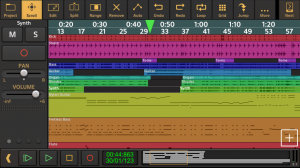eXtream Software Development has released a new update with many features and fixes for their iOS DAW, Audio Evolution Mobile Studio.
Release notes for version 2.0.3:
- AUv3 instrument parameters can now be automated.
- When stopping playback, audio is now faded out to prevent glitches.
- Moving the time line is now also possible while zooming.
- Increased the contrast of the bar display when the grid is enabled.
- The time code area on top now shows tick marks for beats.
- The MIDI input dialog now has a new section 'Channel information' with an option to keep the MIDI channel information or not for MPE purposes.
- The AU user interface can now be displayed by pressing the AU button in the drum pattern editor and drum pad display.
- When a Seaboard or Lightpad Block is detected, channel pressure is always recorded, even with the channel pressure preference set to off.
- No note events were recorded from the Roli Lightblock. Solved.
- Solved a crash after pressing Next on an effect while the virtual keyboard was displayed.
- Solved a problem with failed rendering of some AUs that cannot handle changes in frame count.
- Pressing the little keyboard button in the mixer channel when the virtual keyboard is already displayed now closes it.
- Rendering stems or rendering a single track to an audio file used a 4096 frames buffer size instead of the selected one which could also cause problems with rendering AUs like Zeeon. Solved.
- The DYN note length in the piano roll was using the grid size setting instead of the dynamic grid size. Solved.
- Solved a crash when an insert effect was added to a bus whose input was not connected to any track.
- Very long tracks could be created after 'Split MIDI channels'' if the track did not contain MIDI notes. Solved.
- AU MIDI selection was not saved in the project. Solved.
- The button in the virtual keyboard display on iPhones that opens the AU editor is now renamed to AU from Edit.