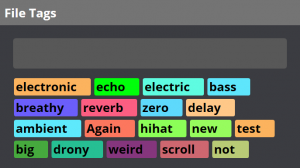JamSoft updates SampleSort to v1.1.682

JamSoft has released the first point release of SampleSort after the initial v1.0 release earlier this year. This release includes a major feature that has been requested many times and is now finally included in the application – User Tags.
User Tags can be applied to samples using the widget included within the File Inspector panel. Using the text box at the top will allow you to enter any text to then apply to the sample. If the tag has already been used before it will appear in the auto complete drop down menu for you to select and apply to the sample. If the tag is new, it will create a new tag for re-use with other samples and then also apply it to the currently selected sample.
Searching: You can also click on a tag to load a list of all the samples in the open project that have that tag applied to them. You can also use the "Or" operator to string together multiple tags to fine tune your searches for even more specific search criteria.
Tag Configuration: You can also configure, edit or delete tags within the Settings section of SampleSort. Simply click on the text to edit and save or click on the color box to edit the color applied to that tag. The delete button will delete the tag.
Zip Archives: Samples can now be exported from the Export view in a single Zip Archive file. This makes distributing sample collections to projects and collaborators a much simpler task.