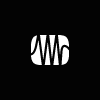
PreSonus has updated the iOS version of Notion to v2.0.177 and is selling it for nearly half price until May 12.
What's New:
- New Notion "Widget" to quickly access recent scores, or to quickly setup a simple score. To add, just swipe right over your device's Home screen, Lock screen, or Notification Centre, tap 'Edit' and select Notion.
- New "Send To..." feature, to share exported files from Notion with other apps on the same device or to use AirDrop with nearby devices via Bluetooth. Go to export, select required file format, and then tap "Send To...".
- New "Open in" button on Help pdf, allowing the Notion Help Guide to be opened with other pdf readers on the same device (and thereby allowing search, export etc).
- Updated Chorus and Organ sounds – go to 'Sounds' and swipe left to remove the old versions. Then re-download the sound by tapping on the cloud icon.
- New button to engage Step Entry when using an external MIDI instrument.
- New option in Instrument Setup to show circles around half/whole notes in tablature.
- When importing or exporting drum parts via MIDI, Notion now maps the notes to its standard GM drum mapping.
- Notion now draws drumset cymbals and hi-hats with cross-head noteheads by default, when importing drum parts via MIDI or using onscreen drum pad.
- Scroll in Playback option added to View Options.
Handwriting Fixes:
- Fix to adding extra ledger lines to previously entered notes.
- When handwriting where part contains existing tab notes, for any notes that are not changing, preserve the existing tab strings.
- When handwriting into a part that is linked to tablature, use the same tab logic as for standard note entry.
- Fix for when handwriting into a measure that already has an existing dotted chord, the dotted chord would become double-dotted.
- Fix for when adding a note with handwriting to a measure that contained a chord with multiple ledger lines, the chord would change.
- Fix for handwriting over more than one measure at a time in the handwriting window.
- Fix for when handwriting over more than one system.
General fixes:
- Dynamic Parts now show in score order.
- Glissandi between two close chromatic notes now show in the right direction.
- Glissandi now centre on noteheads, not attachments.
- Fix for not setting some instrument transpositions when importing MusicXML.
- When dragging an articulation, the crosshead is centred on the articulation, rather than its notehead.
- Fix stems not lining up on cross-staff chords.
- Accidental is now not hidden if a note from a chord is sent to the other staff with the cross-staff tool.
- Flags now show on unbeamed cross-staff notes.
- When in Step Time, Bb and Eb transposing instruments now spell notes as expected.
- When importing lyrics from MusicXML, verse number is now correctly set.
- Enharmonic tool now works on chords.
- Clear special no longer clears harp tuning diagrams or attached rules.
- Notes for transposing instruments now spelt better when in remote minor keys.
- Measure is now spaced correctly when empty and another staff has a whole rest in the same frame.
- Drumset unmeasured tremolo now responds to hairpins.
- Stem direction now only affects the selected beam group (rather than the whole measure).
- When exporting as MIDI, articulations (such as staccato altering note lengths) are now taken into account.
- Fix up occasional issue with hairpins when exporting MusicXML.
- If language is set to Spanish, then load Spanish feedback page.
- Fix for tab notes not being retained, when recording in real-time with the onscreen fretboard.
- Reset tab numbers now only resets selected notes, rather than whole measure.
- Scores now save whether onscreen virtual instruments (e.g. piano/fretboard are showing or not).
- Fix for adding an extraneous double barline, when an existing double barline is followed by a cut (and linked fix, for a crash when layout handles are shown on the extra double barline).
- Can now type lyrics into left hand of grand staff.
- Slides between two close chromatic notes now show in the right direction.
- Glissandi now do not collide with note dots or accidentals.
- Hide resting staves now does not hide first and second endings, if the top staff is hidden.
- Fix for some short sounds causing a crash in playback (e.g. closed hi-hat, high claves, oboe duo).
- Fix for scores jumping when entering notes towards the bottom of the screen.
- Fix for occasionally not being able to scroll to the bottom of the score.
- Fix the All Bundle image being used in Score Setup for Piano instead of the Piano image.
- General stability improvements.




 Other Related News
Other Related News









