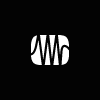
PreSonus has updated Studio One to v3.3.4 and Notion to v6.1.1.
Studio One v3.3.4
New features and improvements:
- Trim start/end to cursor works for selected track if no event is selected.
- Unpack layers to tracks in the context menu on range selection.
- Also for specific layers (via range selection on layers).
- Templates for StudioLive 32, Studio 2|6 and Studio 6|8.
- Spanish manual.
The following issues have been fixed:
- [macOS] Crash when re-adding VST instruments.
- [macOS] AU automation broken for large param IDs.
- [macOS] Hang when zooming reference manual to small (mobile) view.
- [Win] Improved Direct 2D error handling.
- VST3 context menu position wrong on Windows High DPI.
- Audio engine error when activating Fat Channel.
- Global FX off can't be switched ON when a track is deactivated.
- Fatal error in DDP export.
- Embedded Melodyne not working in Artist version.
- Crash when loading projects with missing media files.
- Channel splitter exposes noise of analog-style plug-ins.
Notion v6.1.1
New:
- Notion now recognizes whether touch is finger/capacitive stylus or digitizer stylus (Windows).
- Microsoft Surface Pen now brings up context menu with button.
- When importing MIDI drum files, Notion uses GM mapping to put the notation in the expected place.
- When using the onscreen drum pad, Notion now writes cymbals with cross-head note heads.
- Studio One launcher added to the 'Send to Studio One' dialog.
- Use cursor arrow keys to position articulations (and shift+arrow for fine tuning).
- The enharmonic tool (Shift+E) now also works with attached chord symbols.
- Score>Dynamic Parts is now current score order, not order of creation.
- End key now navigates to end of score (as Home does, to the start of a score).
- Notion now has the facility for network installs to copy preferences from a system level – this saves a lot of time in the classroom every time a new user logs on to particular machine. For more information about PreSonus' Unlimited Site Licenses for education, contact musiceducation@presonus.com.
Fixes:
Sounds:
- Harpsichord sound is now fixed.
- Organ and Chorus sounds retuned. (Download the keyboard installer from your my.presonus.com account and install. Restart Notion. You may also need to force Notion to rescan the folder – go to Preferences>Audio>Locate and reselect the sounds folder).
- Release sound working better for short notes (an issue particularly noticeable with organ staccati).
- Drumset with unmeasured tremolo now responds to hairpins.
Studio One interop:
- Fix when exporting keyswitch data from Notion to Studio One – go to Tools>Use Rules and setup a rule with Keyswitches set to "Automatically send note-offs".
- Studio One launcher has been added to Send to Studio One dialog.
- User is prompted to save, if closing after Studio One file transfer and no other changes have been made.
- More space for text in Studio One dialog when in German.
- Note durations now reflect articulation (e.g. staccato) when sending note data to Studio One.
MIDI / MusicXML:
- Verse number is now being properly recognized when importing MusicXML.
- Fix occasional issue on MusicXML Export with hairpins.
- User is prompted to save, if closing after MusicXML or MIDI file import and no other changes have been made.
- Note durations now reflect articulation when exporting as MIDI.
- Changing MIDI channel in Change Instrument dialog now works as expected.
- Sequencer staff controller data now outputs on expected channel, not just channel 1.
- When MIDI recording in with multi channel VSTi's, sequencer staff now does not reset all events to Channel 1.
- MIDI note length and velocity shortcuts now work if sequencer overlay is enabled.
Rules Editor:
- Fix when using Duration Change in Rules.
- Rules Editor dialog size now persistent when closing/reopening (Mac and Win).
- If having issues with smooth playback when using expression on external VSTi's or MIDI ReWire, choose a different expression channel to the Notion hairpin map in the Rules Editor. For VSTi's without velocity crossfade, you can also use the hairpin anchor in the Rules Editor – see Hairpin Anchor in the User Guide.
Video:
- Video window on Mac no longer blank when re-shown.
- Fix show/hide video during playback on Mac.
Notation:
- Bb and Eb instruments now go to the correct enharmonic key if in C#minor.
- If Transpose MIDI is checked then Bb and Eb instruments are now spelling as correctly in step time.
- Option added to Staff Settings, to show circles around whole/half notes in tablature (default is off).
- Electric Bass now does not convert to treble clef when tab is turned off / standard notation shown again.
- Flags now show on unbeamed cross-staff notes.
- Fix stems not lining up on cross-staff chords.
- Fix accidentals sometimes hiding on cross-staff notes.
- When changing stem direction of beamed notes, it now does not affect the entire measure.
- Measures now lay out as expected when empty.
- Fix adding unwanted 11th and 13th notes to chord, when using chord type-in tool.
General:
- Clear Special now does not now remove Rules sets or harp tuning diagrams.
- Adding interval below with Ctrl+Numpad, now fixed on Windows.
- Scrolling in continuous view with a Windows tablet now redraws correctly.
- Continuous view margin now does not clear when top staff is only partially visible.
- Mixer window size now persistent when closing/reopening (Win only).
- Text better formatted and images fixed in MIDI Device Commands window.
- More space in Preferences window (Windows only).

Find Notion and Studio One Professional in the KVR Marketplace




 Other Related News
Other Related News

