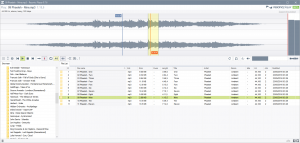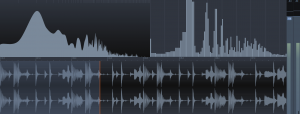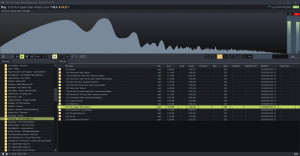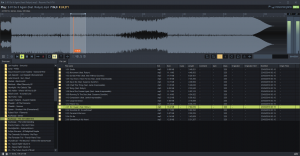Liqube Audio updates Resonic Player and Pro - Audio player and Sample Manager to v0.8.1b for Windows
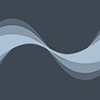
Liqube Audio have updated Resonic, an audio player and sample manager to version 0.8.1b. for Windows.
Remarks:
- Unofficial builds, and official Player builds, will now show a one-time reminder for each update.
New features:
- Resonic now supports native playback of OptimFROG Lossless (.ofr) and OptimFROG DualStream (.ofs) compressed audio files, and comes bundled with the latest library (5.100); see http://losslessaudio.org/ for more information. File information and metadata is currently not read, but will be added in a future version.
- Pro: New snap indicator for waveform. When the cursor is moved on a snap element (cue, marker, meta transient, locators) it turns white and shows the full timecode at the snapped position.
- Double-click the empty area in the middle tab bar to maximize the middle section, i.e. the file list (currently the same as pressing F4).
- Volume is now faded in for two seconds when Resonic starts with track resume. And here's a reminder that you can disable track resume by holding down the CTRL key while Resonic is starting up.
- Command line option 'start-ramp-duration' that lets you override the fade in duration in milliseconds (e.g. 2000 for two seconds); see https://resonic.at/docs/command-line
- Pro: Cursor now snaps to selection start/end positions. Click the selection start to play the loop from the beginning. Click the selection end to start playing from where the loop ends.
- Pro: Option to hide the browser icons for a minimal look. You might want to try this with the dark theme.
- Pro: New launch mode 'Prepare, but don't play' that puts Resonic in a cue ready state where files are loaded, prepared, and paused, but not actually played. Playback will start on a subsequent click, on ENTER, on SPACE, or on seek. The default behavior is 'Play immediately', i.e. the first click loads and plays files.
- Pro: 'Select all' added to cue/marker button menu.
- Pro: Create 'Selection for tempo/beats' added to cue/marker button menu, which lets you create a fixed-length selection for a certain tempo, beat and measure count.
- Mouse wheel support for large popup menus to quickly scroll around.
- Pro: Added 'Playback speed' to pitch button popup menu to change playback frequency, with the most common frequency values available. The file's original frequency is highlighted in bold text and the currently selected playback frequency has a check mark next to it.
Improvements:
- Pro: Improved semitones and cents selection in pitch button popup menu.
- Several color tweaks and better sort column visibility.
- Refreshed Explorer icons for lossy and video types (setup version only, and not included in portable versions which have no Windows Explorer integration).
- Improved crash handling for better error reports. Please keep sending us the mini dumps Resonic generates when it crashes! They help us fix bugs.
Corrections:
- Fixed sound driver selection not always being saved.
- Fixed startup crashes with certain stubborn graphics cards.
- Fixed visual glitches with custom header/info/status bars when toggled.
- Some multimedia keys were not handled correctly when the main window was active. This did not affect the use of multimedia keys as global hotkeys.
- Fixed status bar button cosmetic issues.
- Fixed fullscreen window restore behavior (F11).