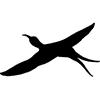
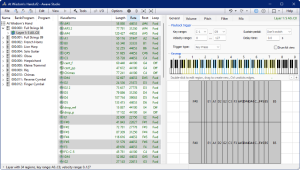 FMJ-Software has updated Awave Studio, a multi-purpose audio and instrument editor and file format converter to version 12.5.
FMJ-Software has updated Awave Studio, a multi-purpose audio and instrument editor and file format converter to version 12.5.
New Features in brief in version 12.5:
- The Audio recording wizard has received improvements aimed at making it easier to use for "auto sampling" an instrument:
- It now has three modes: Record manually, Auto-sample a MIDI instrument and VSTi, where the latter two are new.
- In the MIDI mode, you set up a note sequence to be played on a MIDI device, and it'll then automatically play and record the notes, presenting you with ready-split into waves for each note played, with root keys set etc.
- The VSTi mode, is similar, but here you select a VST 2 instrument plug-in, from which you get a bit-exact recording, sampled in faster than real-time.
- A live waveform graph is now displayed as audio is being recorded.
- When you start a recording, it will now measure the ambient noise level in order to improve trim and split functions on the final processing page.
- There's now a Record in mono option to force mono (keeps first/left channel only).
- The Loop editor can now audition all the supported loop types, as well as play fractional loop points, and you'll now hear changes immediately when you drag a slider or change a setting.
- Exclusive mode audio output is now supported.
- Added support for reading FXpansion DR-005 files (.DBK).
- Added caching of VST plug-in info.
- Reworked and improved the Split at silent sections function.
- The Propagate down param edit delta option now has a toolbar button for toggling it, and to show its state.



 Other Related News
Other Related News