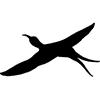
FMJ-Software has updated Awave Audio to version 11.1. This update adds support for audio effects processing using VST plug-ins.
Changes:
- Added support for using VST plug-ins for audio effects processing. This is integrated into the same page as the DX-plug-ins. In the "Effect setup" dialog (which shows the VST plug-ins GUI window), you can load and save plug-in preset files from the system menu (click on the small upper-left window icon of the dialog). In the "Format options" dialog, you can set one or more VST search path(s) (; separated - if left blank, it will retrieve the standard Steinberg path from the registry).
- Added a new "channel format" option named "Split files; 0 1 ...". This splits multi-channel input files into multiple mono output files, adding the channel index to the file name (e.g. "x.0.wav", "x.1.wav" et c). Also, the old "Dual files 'L+R'" option has been replaced by "Split files; l r ..." which works similarly, but adds one or more letters indicating the speaker placement instead the index (e.g. "x.l.wav", "x.r.wav", "x.lfe.wav").
- Added an "<Auto select>" dithering option. This selects "None (round to nearest)" if the output bit depth is ? the input bit depth and no sample modifying audio processing is done (resampling, plug-ins, et c). In all other cases it selects "Noise-shaped dither". NB; Like in previous versions, the dithering option is disabled if the output data format is floating point or use a compression codec that accepts floating point data.
- The conversion progress is now also shown in the taskbar (Windows 7 / 8 only).
- The "Create log file" option now writes the log file to the out-path.
- Updated EBU R 128 normalization to the 2011 revision of the spec (now 10 dB relative gate & 75% block overlap).
- For writing BWF .WAV files (Broadcast Wave Files), the "Write EBU 'levl' chunk" option (in the "Format options" dialog) has been complemented by a block size selection and a choice of storing either only "Absolute peaks" or both "Pos. + Neg." peak values.
- The output file format list is now formatted so that you can type in the first letter of the file extension to search in the list.













