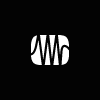
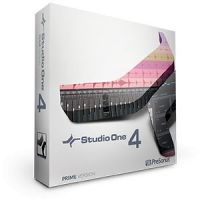 PreSonus has updated Studio One to v4.0.1 and released Studio One Prime, a free version of Studio One.
PreSonus has updated Studio One to v4.0.1 and released Studio One Prime, a free version of Studio One.
With Studio One Prime you can enjoy many of the same powerful features from Studio One Artist and Studio One Professional editions, including intuitive drag-and-drop functionality, unlimited tracks, Presence XT, and nine robust Native Effects plug-ins. You'll also get nearly a gig of loop and sample content to get your creativity rolling.
New features and Improvements:
- Studio One 4 Prime available:
- Many of the same powerful features from Studio One Artist and Professional.
- Intuitive single-window work environment with quick and easy drag-and-drop functionality and unlimited tracks.
- Nine robust Native Effects plug-ins.
- Nearly 1GB of loop and sample content to get your creativity rolling.
- Studio One 4 operates on 64-bit operating systems only.
- Free.
- [Impact XT] Keep MIDI note assignment when using "Clear Pad" or "Clear Bank".
- [Impact XT] "Show in Finder/Explorer" option in pad context menu.
- [Sample One XT] Improved backwards compatibility.
- [Pattern Editor] Improved Variation selection (clickable area).
- [Pattern Editor] Added tool tips for columns.
- [Drum Editor] Note color by pitch reflects pad colors when Impact XT is used.
- Improved editors scrolling, zoom and focus behavior.
- Ripple Edit now also working in Audio Editor.
- Default color for chords.
- Light Theme adjustments.
- The editors have a minimum size now.
- Various user interface design corrections.
- Various localization fixes.
The following issues have been fixed:
- [Arranger] Song Offset Causes Time Ruler Numbers to Disappear on Zoom.
- [Arranger] Transform does not work for Pattern.
- [Arranger] Crash in track navigation with shift+arrow key.
- [Arranger] Crash on creating an audio track when no input device is selected.
- [Arranger] Unable to use up/down arrows to scroll tracks w/ collapsed folders.
- [Arranger] Can't drag .musicloop with pattern to audio track.
- [Arranger Track] "Don't follow Track" setting causes errors.
- [Arranger Track] Events don't follow correctly on tracks with different time.
- formats.
- [Chord Track] Auto-scroll not working when Chord Track is last or only header.
- track.
- [Chord Track] Duplicating chord blocks doesn't retain original color.
- [Chord Track] Follow Mode not visible in minimum screen resolution.
- [Chord Track] Inconsistent behavior when editing chords (Resize adjacent).
- [Drum Editor] "Duplicate" inserts notes at wrong position.
- [Impact XT + Sample One XT] Automation orphaned from v3 to v4.
- [Impact XT] Follow Tempo produces clicks.
- [Impact XT] V3 mono outs 1-8 change to stereo out 9-16 in V4.
- [Low Latency Monitoring] Bounce renders empty if Monitor on w/ Ampire.
- [Macros] Moving groups sometimes deletes the selected page.
- [Macros] Note Length not applied correctly to last chord in a part.
- [Macros] Note selection not accurate.
- [Melodyne] Detached window opens in wrong size, and sometimes freezes.
- [Mixer] Input insert bin - only half of the vertical space is used.
- [Mixer] VCA channel is muted after reload song.
- [Music Editor] No consecutive X:Y drag actions possible after note insert with.
- arrow tool (double click+hold).
- [Music Editor] No NoteOff generated on first loop cycle for overlapping notes.
- [Pattern Editor] Automation Lane Changes on Loop.
- [Pattern Editor] Drum Mode automation lane not changing to related pitch on.
- touch input.
- [Pattern Editor] VST2 Automation in Pattern shows current value for every note.
- [Preferences] "Copy external files when saving song" option ignored on samples.
- dropped on Impact XT & Sample One XT.
- [Presence XT] Editor icon picker has no contrast.
- [Sample One XT] Free LFO works the other way around.
- [Sample One XT] Freezes on exchanging 96K samples while song is playing.
- [Sample One XT] issues with S1 v3 presets.
- [Sample One XT] Pitch not responding on LFO, Env or pitch-bend when "Follow.
- Song Tempo" is enabled.
- [Sample One XT] Wrong Filter parameter states when loading v3 song.
- [Scratch Pad] Bar offset is ignored.
- [Scratch Pad] Wrong part size when using negative numerical start value.
- [Scratch Pad] Possible to extend Part start beyond Scratch Pad causing.
- unexpected length of the Part.
- [Scratch Pad] Offset event w/ Melodyne edits not copying to new Scratch Pad.
- [Slate Raven] Applying touch automation selects the track instead of writing.
- automation.
- [Slate Raven] Crash when removing inserts from the channel editor.
- [Slate Raven] Display ID Index Shift.
- AAF Audio on single track with automation not imported.
- AAF import of certain Samplitude files not working.
- Beat offset and Start/End Markers in Song Templates.
- Bounces are cut by latency reported by plug-in.
- Certain legacy songs won't save.
- Context menu latches focus item on mouse down.
- Crash on switching presets inside u-he Diva AU.
- Crash when switching patterns with different control lane parameters.
- Cue Mix section of FX channels cropped.
- Duplicate complete omits an automation envelope.
- Event Inspector cannot have arbitrary size anymore.
- Extension dialog uses multiple font baselines.
- Inverted color of fader bar-graph.
- Multi instrument size issue.
- Qwerty keyboard issue with Record Offset.
- Scroll handle disappearing on lists with horizontal and vertical scrollbar.
- Shift Root (Alt + Scroll) causes focus on Menu.
- Time signature markers can't be deleted.
- Transport bar elements hidden (language dependent).
- VST support plugin not connected to Artist flavor.
- XML import doesn't work with Cubase 8 demo song.

Find Studio One Professional in the KVR Marketplace



 Other Related News
Other Related News

