
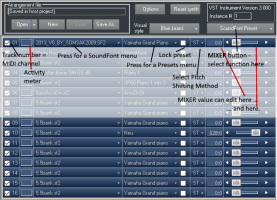 Kenneth Rundt has released VSTSynthFont [3], a complete rewrite of the older VSTSynthFont which is no longer supported.
Kenneth Rundt has released VSTSynthFont [3], a complete rewrite of the older VSTSynthFont which is no longer supported.
VSTSynthFont [3] costs €15. You can try it for 15 days. This license also covers SynthFont2.
New in v3.000 of VSTSynthFont / VSTSynthFont64:
- Much improved and much more reliable code.
- New interface.
- New features.
Among the new features are:
- Improved support for MIDI Continuous Controllers:
- Support for the old EMU AWE32 NRPN controllers has been removed. Instead you can use the following
- CC#73: Note Attack time - the Velocity value [0..127] is mapped into a SoundFont generator time cent range [-12000 .. 8000] which is converted into a time range of [1ms .. 100 sec]. The conversion is exponential.
- CC#72: Note Release time - the Velocity value [0..127] is mapped into a SoundFont generator time cent range [-12000 .. 8000] which is converted into a time range of [1ms .. 100 sec]. The conversion is exponential. The value will be applied to all notes playing in the Key Down/Hold state.
- CC#74: (Brightness) - the Low Pass Filter frequency. The Velocity value [0..127] is mapped into a SoundFont generator cent range [1500 .. 13508] which is converted into a frequency range of [20 Hz .. 20 kHz, for a playback sampling rate of 44.1 kHz ]. The range is dependent on the playback sampling rate. The conversion is exponential. The value will be continuously applied to all notes playing.
- CC#75: (Undefined) - the Low Pass Filter resonance. The Velocity value [0..127] is mapped into a SoundFont generator centibel range [0 .. 960] which is used as the resonance value. The value will be continuously applied to all notes playing.
- Additionally:
- CC#2: Breath - use to control the "Vib LFO Factor" which controls the Vib L&FO Frequency. The "Vib LFO Factor" is also found as a item in the MIXER menu. The value will be continuously applied to all notes playing.
- Support for the old EMU AWE32 NRPN controllers has been removed. Instead you can use the following
- You can create a new "version" of the plugin by adding a qualifier to the name. In effect this will create a new, independent plugin with independent settings in the VSTSynthFont configuration file. You create a new plugin by adding the qualifier "-On" to the end of the base name (the letter "O" or "o - case is not important). In this addition "n" stands for a number. The name "VSTSynthFont-O1" (or "VSTSynthFont64-O1") is actually equal to the default name, so new names should have n>1, for example "VSTSynthFont-O2". This is most useful if you want to have separate plugins for the various output modes you can choose in Options (2 channels, 16 channels and so on).
- There is an additional item in the MIXER menu: "SoundFont Preset". Use this to scroll through the list of available Presets in a SoundFont.
- All tracks (i.e. MIDI channels) can be assigned a Percussion Preset. By default, MIDI channel 10 is the assigned Percussion channel.
- NOTE: You may need to lock the Preset to your choice in order to keep it. Check the menu item in the Presets menu or check the box next to the Preset name.
- HINT: Keep SHIFT button down to change the status of ALL tracks when clicking the check box.
NOTE 2: The name of the plugin is still VSTSynthFont or VSTSynthFont64 so that old projects can be used without any changes.




