ROLI releases Beta Version of BLOCKS Dashboard - Enables BLOCKS to control Logic, Live and more
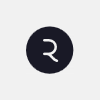
 ROLI has released a beta version of BLOCKS Dashboard, an application that will extend the power of BLOCKS as a customizable music creation system by enabling control of software programs including Logic Pro, Ableton Live, GarageBand, Omnisphere, and Kontakt.
ROLI has released a beta version of BLOCKS Dashboard, an application that will extend the power of BLOCKS as a customizable music creation system by enabling control of software programs including Logic Pro, Ableton Live, GarageBand, Omnisphere, and Kontakt.
The BLOCKS Dashboard beta is free and available for all BLOCKS music-makers to download via their My ROLI accounts.
With BLOCKS Dashboard the Lightpad Block, Live Block and Loop Block become open-ended MIDI control surfaces. Music-makers can configure different display modes on the surface to control different instruments and parameters within their chosen software programs. The LED-illuminated Lightpad Block, for example, can become a bank of faders controlling a program's effects - or a 2x2 or 4x4 drum pad controlling drums in a software synthesizer.
BLOCKS Dashboard is the latest addition to the BLOCKS system. ROLI introduced the Lightpad Block, Live Block, and Loop Block in November 2016. The three modular controllers have complementary musical functions, and they connect together to create expandable kits that work with a range of musical styles, skill levels, budgets - and now, software programs. The system is powered by NOISE, a free music-making app for iPhones and iPads that is also the software engine of BLOCKS.
Visit ROLI.com/blocks/control to learn more about the capabilities of BLOCKS Dashboard, and watch four new videos to see how BLOCKS integrates with four of the leading music production programs: GarageBand, Logic Pro, Ableton Live, and Bitwig Studio.
BLOCKS Dashboard integrates BLOCKS with a variety of Digital Audio Workstations (DAWs), plug-ins, and other software programs. These include:
- Apple: Logic Pro.
- Ableton: Live.
- Native Instruments: Kontakt, Massive.
- Steinberg: Cubase.
- Bitwig: Studio.
- ROLI: Equator.
- Spectrasonics: Omnisphere.
- FXpansion: Strobe2, Synth Squad.
- SampleModeling: Swam.
- Cycling '74: Max MSP.
Minimum system requirements:
- Mac OS X 10.10.5 - 10.11.6.
- Windows 10 and above*.
- Minimum RAM: 4GB.
- Processor: 2.5GHz Intel Core i5 or faster.
YouTube.com/watch?v=pza5nJ06qtg
*The BLOCKS Dashboard beta works with devices running Windows 10 and above. The application does not, however, currently support firmware updates via Windows due to technical limitations outside of ROLI's control. Creators who plan to operate the BLOCKS Dashboard beta on a Windows device can update their Blocks via a Mac OS X device prior to using BLOCKS Dashboard with their PC.








 Other Related News
Other Related News