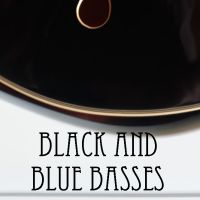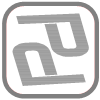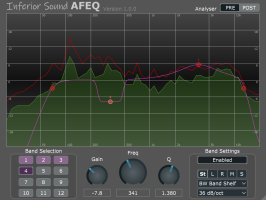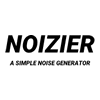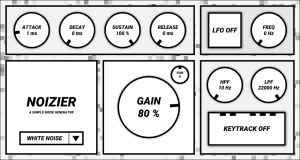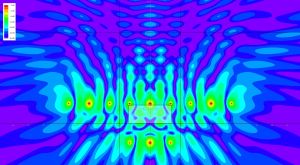KVR Developer Challenge 2023
KVRDC23 Prize Fund
$1,000.00
Donations Closed
See You Next Time!
Welcome to the KVR Developer Challenge 2023, the ninth free-for-all audio plugin / audio application / soundware design event.
The "KVR Developer Challenge" is for anyone who develops Audio Plugins or Applications and Soundware. The challenge is to create and release a brand new free audio plugin, application or sound library / pack / set that will benefit the community at large.
Creativity is key, it can be as simple or as complex as you want - KVR members will vote on the entries and pick the eventual winner using whatever criteria they choose to.
Five cash prizes will be awarded to the top entries and a wildcard pick. Prize moneys are sponsored by the community-funded KVR Developer Challenge 2023 donation pool.
The KVR Developer Challenge began in 2006 and has occurred every 2-3 years ever since.
2021 gave us WhispAir by Full Bucket Music, GR-8 by Phuturetone, Virtuosity Drums by Versilian Studios, and FKFX Influx by FKFX. 2018 delivered gems such as ProF.E.T. by Ignite Amps, Deducktion by Dead Duck Software and MPS by Full Bucket Music. We had Youlean Loudness Meter, Lagrange by Ursa DSP and Spaceship Delay from Musical Entropy in 2016, Multiply by Acon Digital, Nova-67P by vladg/sound and Emissary by Ignite Amps in 2014, and so it goes on...
Check out 2012, 2009, 2007, and the original in 2006 when Triple Cheese by u-he won the show!
Discuss in the dedicated KVR Developer Challenge forum
KVR Developer Challenge 2023 Entries
All
Entries
23
Plugin / App
21
Plugin / App
11
Plugin / App
3
Soundware
3
by Monster DAW
by Press Play
by VG Trumpet
by Acousmodules
by Witch Pig
by Psytrance Plugins
by Max Project
by Midi Mobiles
Rules, Information, Guidelines, etc.
Show/Hide RulesAny operating system, any plugin format, a stand-alone application, a sound library - anything that will assist in music making goes! You have three months to get it together - submissions will end on June 30th, 2023. They will all then be hosted for download on the KVR server and released "AT ONCE" for public appraisal and voting!
Although anything goes, you should consider how to appeal to the largest market - things such as open source or being multi-platform may garner a bigger audience, and consequently more votes. This is your call though. Whatever you are comfortable with!
The Basics:
- Anyone may enter.
- Your entry must be an original creation made by you (your team / crew / company / family). Of course you may reuse code / modules / development frameworks, but the actual plugin / application / sound library should be a new, original creation, not just an obviously cut-down subset of a program you have already written.
- Your entry must not break any copyright rules or license agreements - if your entry uses GPL code then your code should adhere to any restrictions imposed by this, for example.
- Your entry must not be restricted in any way that could make it appear to be a demo / trial version for a subsequent "full" release. i.e. It must not be save-disabled or beep every few seconds or nag the user to donate / pay, etc. Your entry should be fully functioning and remain fully functioning forever.
- Your entry may support any operating system(s) in general use for making music: Windows, Mac OS X, Linux, iOS or Android.
- Your entry may support any plugin format, or be a stand alone application / utility, or be a sound / sample library.
- You may use any programming language or development environment (e.g. programming languages such as C++, Delphi, Java, etc. or any of the myriad development applications such as SynthEdit, Flowstone, Max, etc.).
- Design and testing must be done in private - public beta testing is not allowed as this may affect the voting process.
- During the voting period you may update your entry but updates must be bug fixes ONLY. You are NOT allowed to add new features or rework existing ones during the voting period.
- You grant KVRaudio.com the permission to distribute your entry for download via our server from July 3rd, 2023, onwards.
- You grant KVRaudio.com the permission to act on your behalf, without monetary involvement, for your entry to be published and/or publicized in/on written publications with or without accompanied media such as CDs and DVDs, as well as online publications. You may choose to opt out via a written (email) disapproval of such permission at the time of your entry. KVRaudio.com will not seek or make attempts at financial gain by promoting your entries on written or online publications.
How To Enter:
- To enter you will need a KVR Developer Account [get one here - it's free]. If you already manage your products and submit news directly at KVR, you will already have one.
- Access the Developer Control area and add your entry as a new product but remember to also set the KVRDC23 flag. Anything flagged as KVRDC23 will NOT be made live on KVR until the KVRDC23 go live date of July 3rd, 2023.
Voting:
- KVR Members will vote for their favourite entries between July 3rd-31st, 2023. Depending on the amount of submissions, the voting period (and consequently the winner announcement date) may be extended for another week or so. All KVR members will be eligible to vote although we may instigate some restrictions at the time of voting - maximum joined date, minimum number of posts, etc. - to help prevent voter fraud.
- Voting will be in the form of selecting a top 5:
- 1st choice will be awarded 5 points.
- 2nd choice will be awarded 4 points.
- 3rd choice will be awarded 3 points.
- 4th choice will be awarded 2 points.
- 5th choice will be awarded 1 point.
- The winners will be announced on August 3rd, 2023.
- The prize fund will be delivered to the winners (or charity or recipient of the winners' choices) via PayPal within a week of the winner being announced.
The Prize Fund (Money Money Money)
- The prize will be cold, hard, cash, made up from donations from the KVR community. Donations can be made via PayPal and will be held in escrow by KVR Audio until the winner has been selected. The prize will be paid to the eventual winner via PayPal. We'll endeavor to keep the prize fund total updated here.
- The prize fund will be split:
- 30% to the Windows Plugin or Standalone Application entry with the most votes 1, 2
- 30% to the macOS Plugin or Standalone Application entry with the most votes 1, 2
- 20% to the next highest placed entry
- 10% to the highest placed Soundware entry
- 10% to a wild card random selection
- Additional prizes, donated by fellow developers, will also be available and distributed on an ad-hoc basis. If you wish to donate something please contact contactus@kvraudio.com
1 These can be the same entry. If it is multi-format and gets the most votes the entrant would receive 60% of the prize fund.
2 Yes we know Linux (and other OS) appears to be overlooked but the Linux (and other OS) userbase at KVR is very small so we'll concentrate prize distribution on the two major Operating Systems for audio production - Windows and Mac OS X. However, in the event of the unlikely situation that the entry with the most votes is for Linux (or another OS) only it will be awarded 30% of the prize fund and the next 40% will be split between the highest placed Windows and Mac OS X entries (20% each) and the "next highest placed entry" will receive 10% instead of 20%.
Good Luck!